ERP System | Enterprise Resource Planning
What is inventory Management ?
Inventory management refers to the process of ordering, storing, using, and selling a company's inventory. This includes the management of raw materials, components, and finished products, as well as warehousing and processing of such items.
Inventory management helps companies identify which and how much stock to order at what time. It tracks inventory from purchase to the sale of goods. The practice identifies and responds to trends to ensure there’s always enough stock to fulfill customer orders and proper warning of a shortage.
Dashboard :
-
Profit Section You can see how much profit your business has made.
-
You can see the total revenue and loss of your business.
-
Order Section You can know the status of how many orders are pending arrival and sending.
-
Also you can see the profit and loss of your business by month and year.
User Management :
-
You can decide which permission to give to which user.
-
You can also edit user Permission and delete user.
Purchase Order :
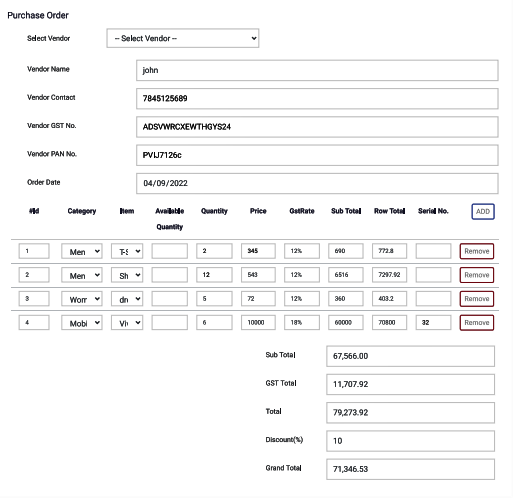
-
Generate purchase order of more than one item
-
You can generate purchase order according to the category of the item
-
You can also see the quantity of the item in the store
-
You can set the price, quantity and gst rate of different items
Manage Order :
-
You can see how many orders are pending, how many orders are partially confirmed and how many orders have been confirmed.
-
You can also take action of different orders
-
Suppose order is pending then you can confirm or partially confirm them.
-
Similarly if order is partially confirm then you can confirm that order.
Store :
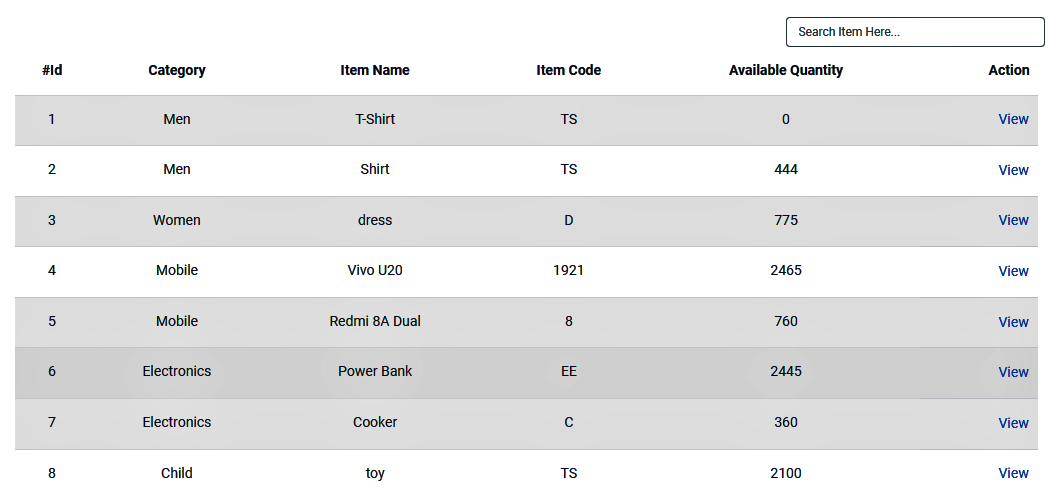
-
The available quantity of the item inside the store can be seen in the store section .
-
And complete information of that item can be obtained.
Sales order :
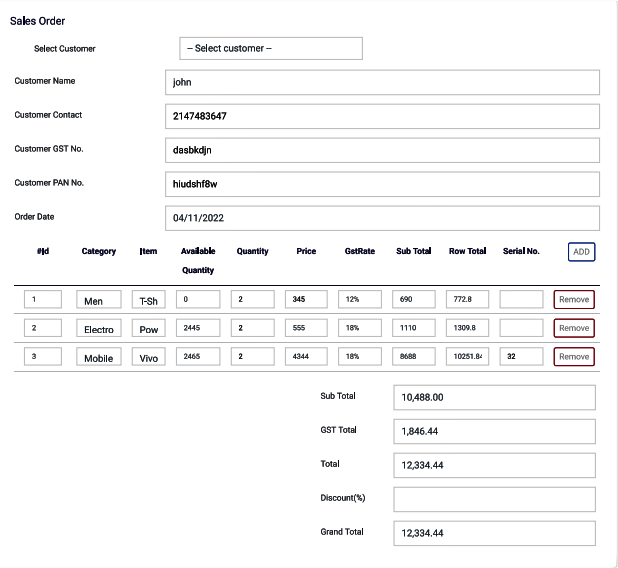
-
Generate purchase order of more than one item.
-
similar to purchase order You can generate sales order according to the category of the item
-
you can also select template and modify it.
-
in help of template you can add more than one item in single template to sale.
Report :
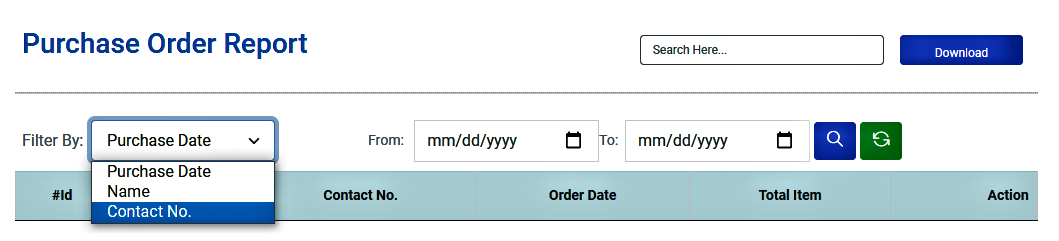
-
Generate report of purchase/sales order.
-
You can generate a report by date, name and contact.
-
The generated report can also be downloaded.
-
you can know the complete details of the order from the perticular date.
Template :
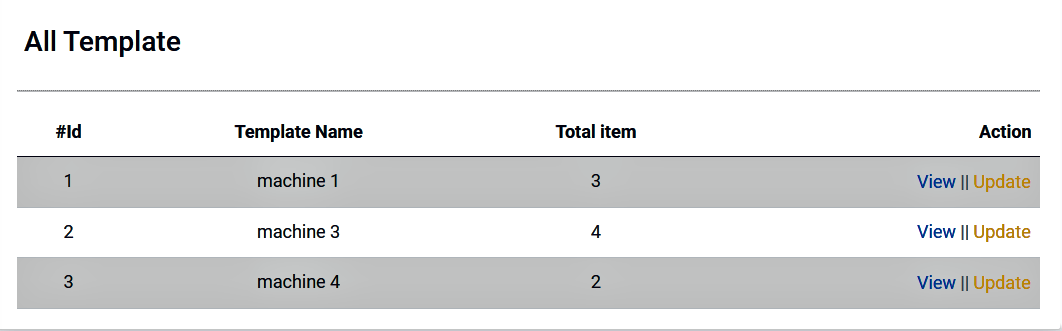
-
The material used to make the sample to produce another sample is called a template.
-
You can create , view and update the template by going to the template section.
Payment :
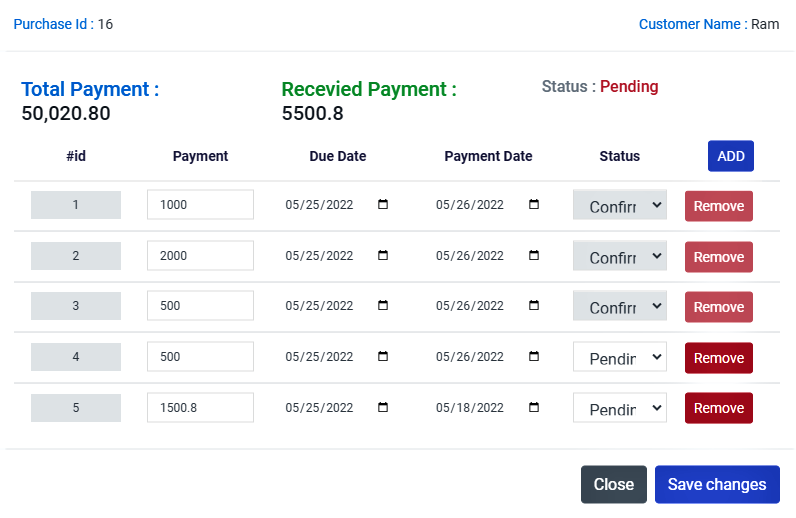
-
A payment module is a way that customers pay for a product or service
-
You can view the payment history for purchase order and sales order.
-
You can select due date and make payment
-
However you can view the report of outstanding payment